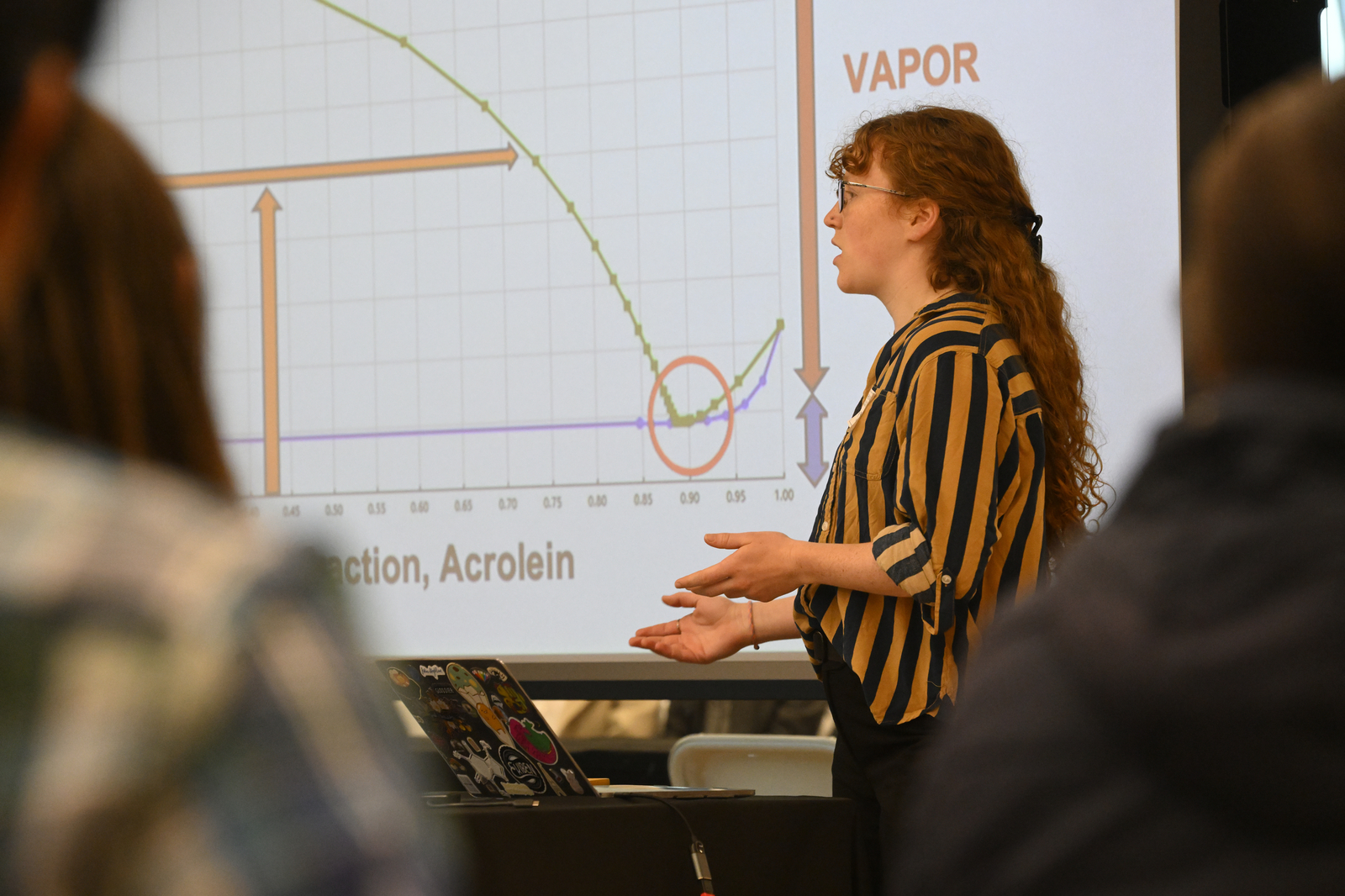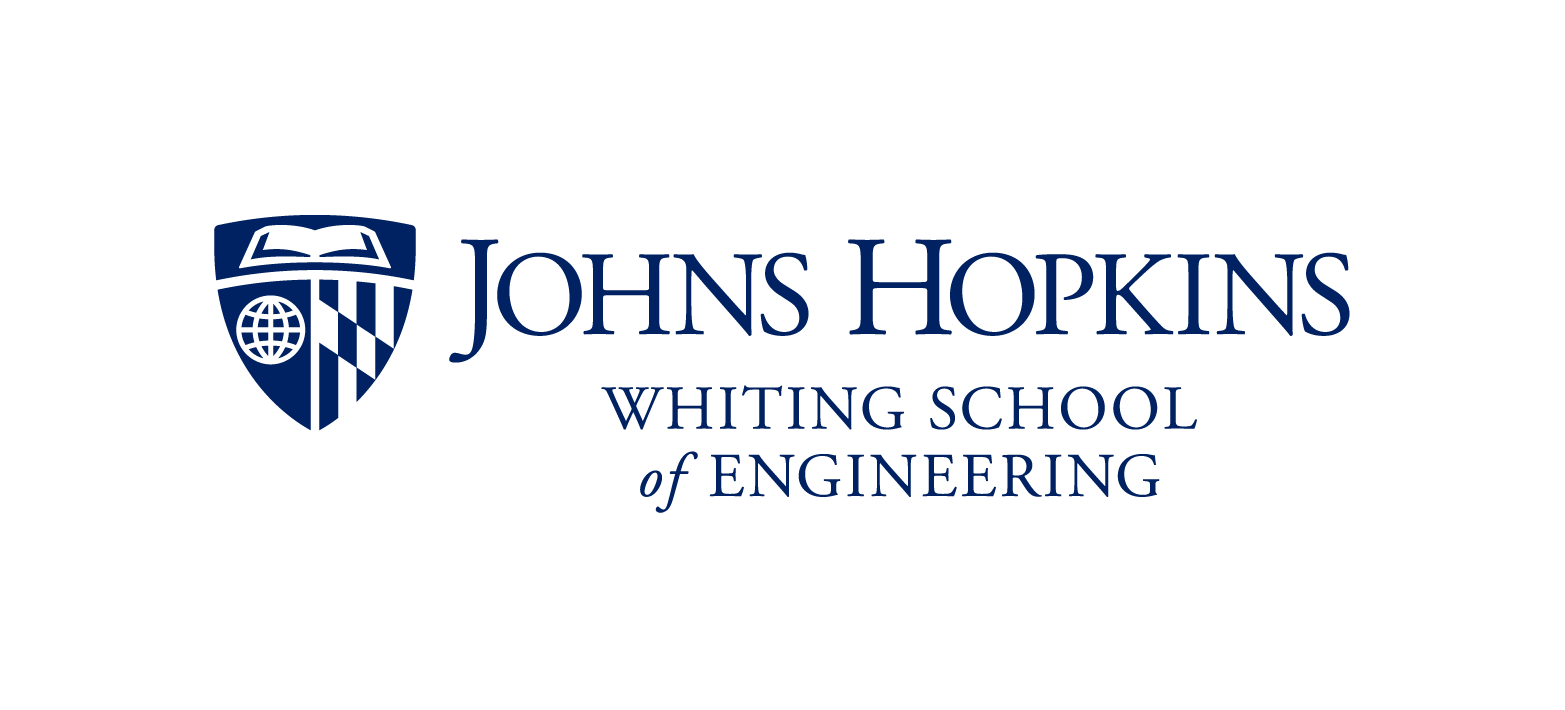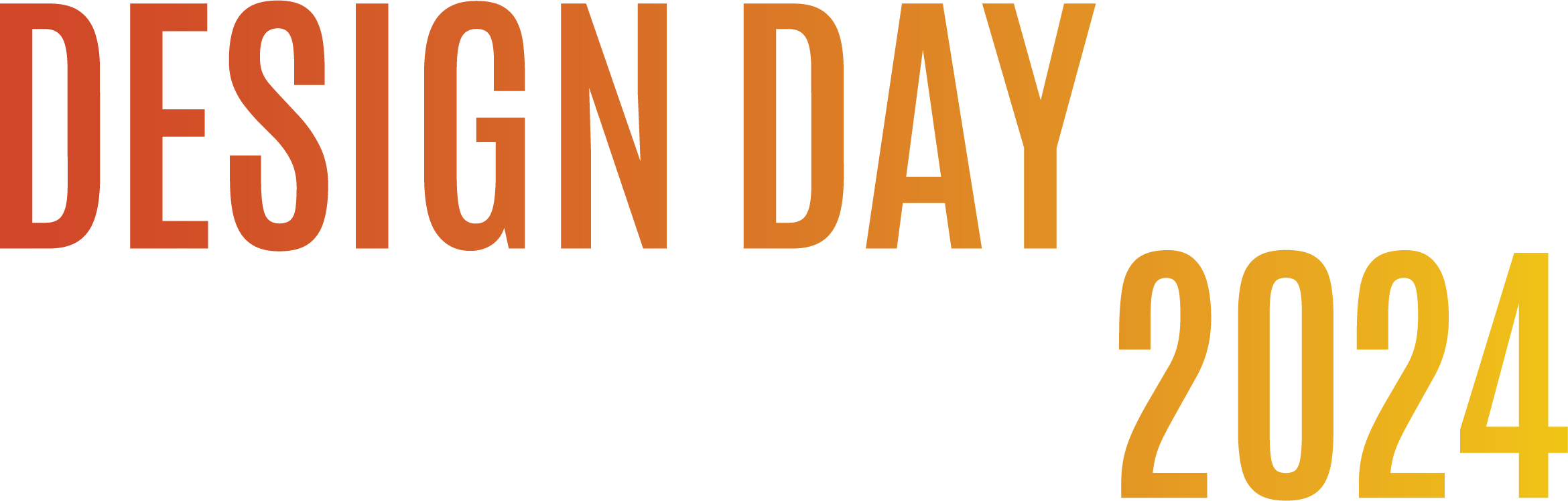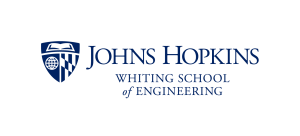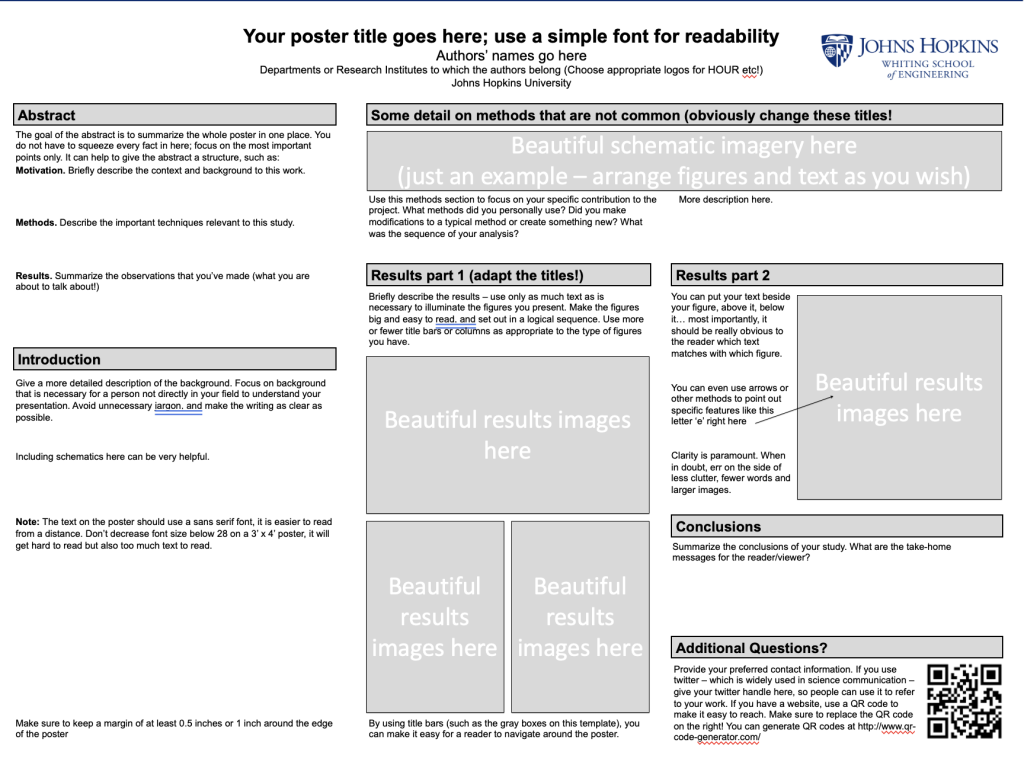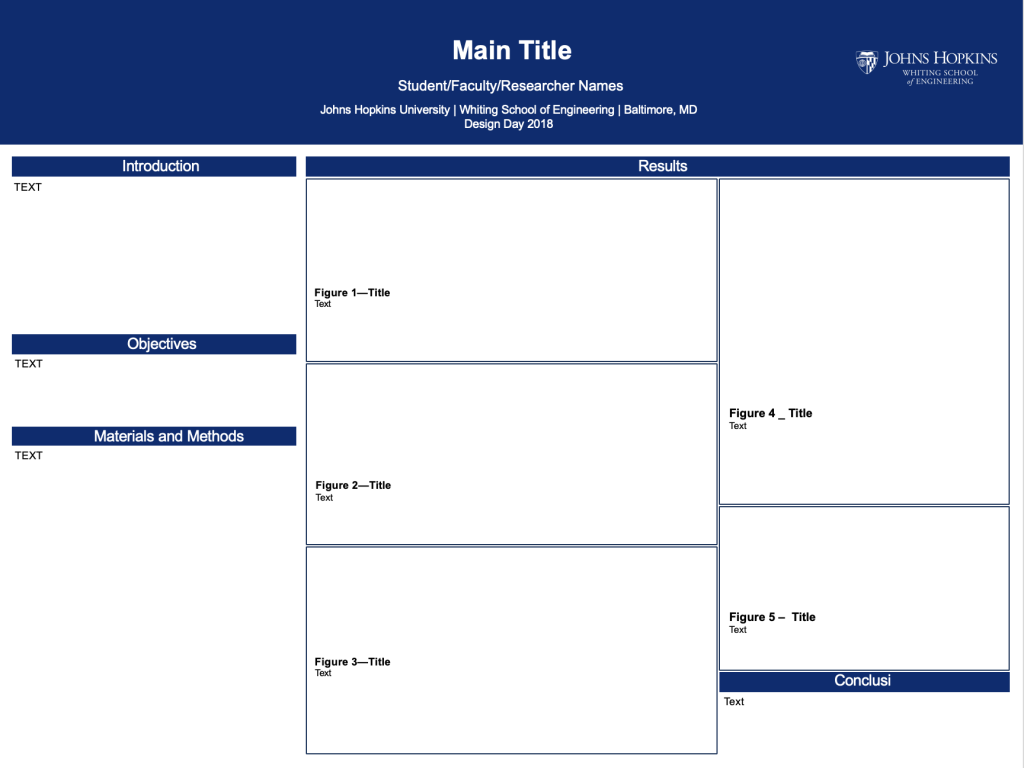Students and Teams
Event Information
Registration
Registration is required in order to attend Design Day. All students must register to attend individually, not as a team.
Registration closes April 26.
Setup and Breakdown
Poster setup is 2 to 4 p.m. on Tuesday, Apr. 30. Come to the Bob Scott Gym to pick up your ID badge and set up your poster.
Poster breakdown is immediately following the closing remarks for Design Day on May 1.
Project Submission
All students and teams participating in JHU Design Day are welcome to submit their project to the website. The submission form will be posted on this site soon. All submissions for the 2023-24 academic year must be submitted by April 26.
Required Materials
These materials are required for all submissions.
- Project title
- Primary affiliated WSE program
- Course name
- Project description (150 words or less)
- Team members’ names
- Course faculty
- Project mentors, partners and sponsors
- Project photo*
- Project photo caption (50 words or less)
*Submit a photograph that represents your project but is also fun and engaging, such as a picture of the project team or a demo. Do not submit a project poster as your photo. The photo must be in a 3:2 aspect ratio with a minimum size of 1820 x 720 pixels. See the below examples of good project images.



Optional Materials
You may submit the following optional materials as they are applicable to your project.
- YouTube link to project video
- Final project poster*
- Poster description
- Final project whitepaper (PDF format)
- Whitepaper description
- Professional bios
- Additional information
*Your project poster must be submitted in two formats. You must submit a .PDF and a .PNG file. If you have created your poster in PowerPoint, you can follow the instructions to export as a PDF and export as a PNG from the source PowerPoint file. Other software should have similar functionality.
Poster Best Practices and Guidelines
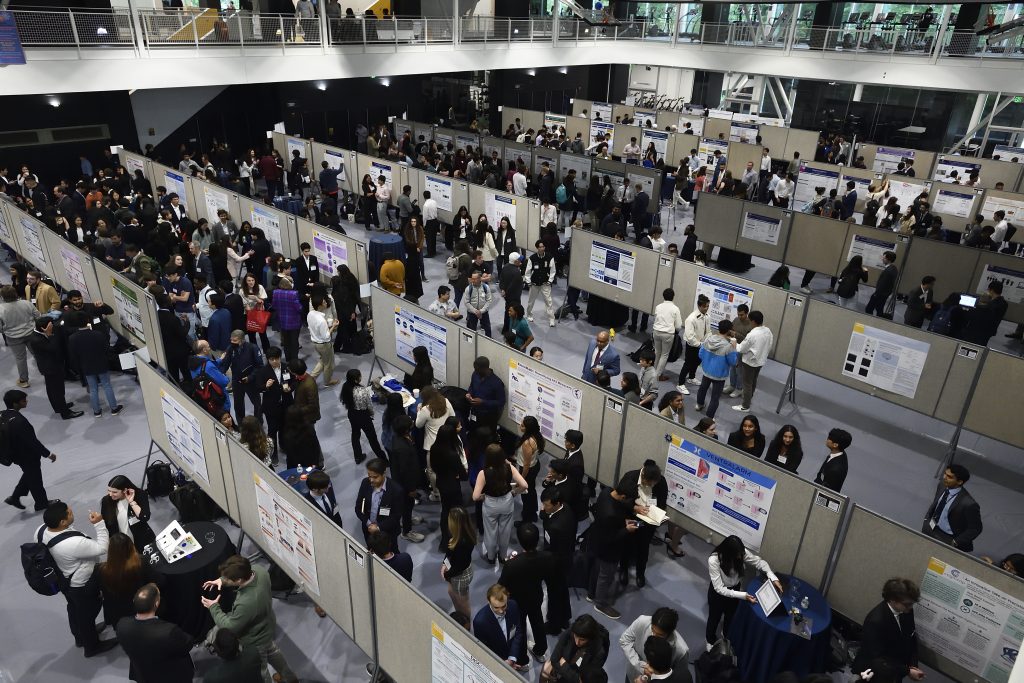 Posters will be displayed on 8’ x 4’ pinboards, with two posters per board. Posters may not exceed a 48” in height or a 44” in width.
Posters will be displayed on 8’ x 4’ pinboards, with two posters per board. Posters may not exceed a 48” in height or a 44” in width.
Recommended dimensions: 44” wide x 36” tall (landscape orientation).
For usage of the WSE and or JHU logos, please consult the university branding guidelines.
Poster Templates
Best Practices and Guidelines For…
Presentation Best Practices and Guidelines
Slides and Auxiliary Materials
All materials created for presentations should follow best practices for accessible content.
- Use adequate contrast between text and background colors.
- Use larger font sizes for legibility; a minimum size of 24pt is recommended.
- Limit the amount of text on slides.
- Leave about 10% of blank space at the bottom of all presentation slides. All presentations will be recorded and display live captioning, and will obscure material if it extends all the way to the bottom of the slide. The Center for Learning Design and Technology is supporting all of the AV needs for this JHU Design Day.
- For materials that will be provided to participants digitally, use headings, text, descriptive links, and image ALT tags appropriately to create accessible documents. (Read about accessible PowerPoints and PDFs.).
Presentations
- Do not simply read your slides out loud; not only is reading aloud tedious, but the audience can read during or after the presentation if they want. PowerPoint speaker notes can be used to help with this.
- Verbally describe visual content. This helps participants who have low or no vision, or have a seat with more limited visibility.
- If an audience member asks a question, repeat or summarize their question before you answer. This ensures the rest of the audience and people watching the recording can hear it.
All presentation files will be managed by your course faculty; please see them for specific details about submitting your files and loading them onto the platform laptop. If you have any special request for your presentation (e.g. audio files), please let your course faculty know.